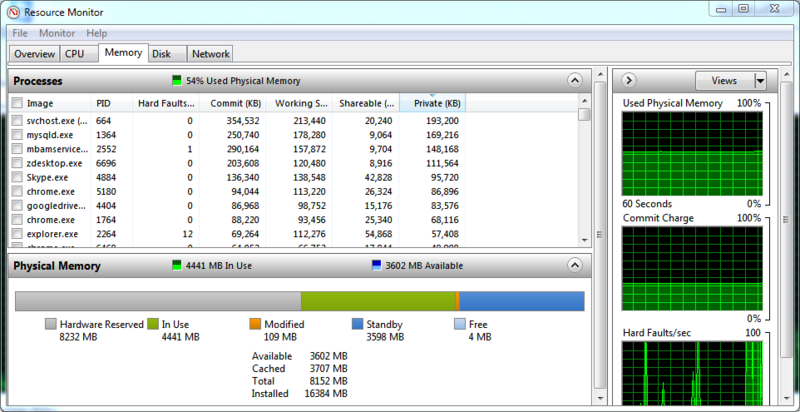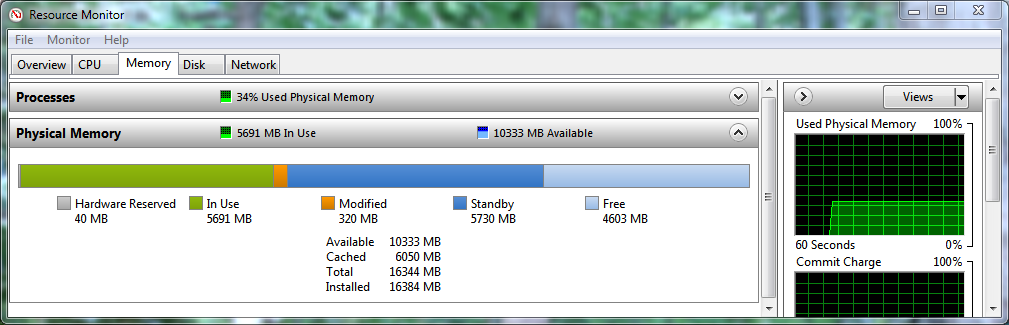16 GB RAM, Windows 7 Pro 64-bit, hardware reserved
Jump to navigation
Jump to search
Google search: RAM "Windows 7" "64-bit" "hardware reserved"
After three years of operation, half my RAM has become "hardware reserved."
- "Memory that is reserved for use by the BIOS and some drivers for other peripherals."
System info
Gigabyte 990FXA-UD3
AMD FX-8350
Northbridge AMD RD9x0 rev. 02
Southbridge AMD SB910/950 rev. 40
Graphic Interface PCI-Express
PCI-E Link Width x16
PCI-E Max Link Width x16
Memory Type DDR3
Memory Size 16 GBytes
Channels Dual
Memory Frequency 669.7 MHz (3:10)
Four identical sticks, 4GB, in four slots on motherboard:
Memory type DDR3
Module format UDIMM
Manufacturer (ID) Mushkin (7F7F7F94000000000000)
Size 4096 MBytes
Max bandwidth PC3-10700 (667 MHz)
Part number 994046
Number of banks 8
DMI BIOS
vendor American Megatrends Inc.
version FDk
date 10/07/2014
ROM size 4096 KB
Name AMD Radeon HD 7700 Series
Board Manufacturer GIGABYTE Technology
Memory size 2 GB
PCI device bus 1 (0x1), device 0 (0x0), function 0 (0x0)
Vendor ID 0x1002 (0x1458)
Model ID 0x683F (0x2260)
Windows Version Microsoft Windows 7 (6.1) Professional 64-bit Service Pack 1 (Build 7601)
DirectX Version 11.0
No overclocking.
|
| |||||||||||||||||||||||||||||||||||||||||||||||||||||||||||||||||||||||||||||||||||||||||||||||||||||||||||||||||||||||||||
| |||||||||||||||||||||||||||||||||||||||||||||||||||||||||||||||||||||||||||||||||||||||||||||||||||||||||||||||||||||||||||
Failures
- I have reseated all of the RAM cards. They have been in the computer for three years. I used to have 16 GB free.
- Swapped them around.
- Reset CMOS.
- Re-ran assessment for "Windows Experience" (several times).
- Total power down, cold reboot — many, many times. Make a change; reboot; check system; Google some more.
- Tested the RAM via Windows memory diagnostics. All OK. Windows sees all 16 GB, but sets aside HALF of it for "hardware."
- played with regedit parameter to clear page file on shutdown
- msconfig / boot tab / checked "Maximum Memory"
- This was a huge mistake! Although I saw it set to 16 GB, it in fact seems to have gone to 0. I could not boot Windows!
- Solution:
- - run Windows install disk
- - select Repair
- - CTRL SHIFT ENTER in repair mode to run command interpreter with administrative privileges
- - call bcdedit to delete the truncatememory parameter: bcdedit /deletevalue {default} truncatememory
- After all this, the "hardware reserved" memory went from 8 GB to 4 GB. That was an improvement. Then I tried a few more fixes, and the system reverted to 8 GB reserved and 7.96 GB free. @#$%&*!
- Updated the BIOS.
- Reset BIOS to "optimized" values. That is when the system shifted from 4GB to 8GB reserved. This could be a clue!
- Reset minimum and maximum values for pagefile.
- [N/A] Disable motherboard video in the BIOS. There is no motherboard video.
- [N/A] Enable for "memory mapping" in the BIOS. Not an option in my BIOS.
- [N/A] Go into the memory options and go to TRL (this setting may be in the memory timings section of the options), and change the value to +2. This allows for the DIMMS to be initialized/detected before the handoff to the OS! Not an option in my BIOS.
- [N/A] While in memory options set the CHSTRAP or MCHSTRAP to "DRAM RATIO". Not an option in my BIOS.
- Updated motherboard device drivers.
- Enabled X.M.P. Profile1. Disabled it again.
- RAMMap — only maps the @#$%&*! 8 GB accessible to the operating system. It doesn't say who has got hold of the "hardware reserved" memory. Meminfo has the same limitation.
- [N/A] "Disable AMD turbo core." Couldn't find precisely that setting. I enabled some "high performance" option for the fun of it. No change. I did disable a setting that sounded like a core accelerator. No change.
- Removed old CMOS battery. Waited 10 minutes. Shorted "clear CMOS" pins. Installed new battery. Accepted default "optimized" BIOS settings and rebooted. No joy. I should have known it wasn't the battery. If the battery HAD died, then I would have gotten the basic startup screen from the BIOS asking me to confirm using optimized settings and boot or reboot. Drat!
- Tell motherboard to look for PCIE first during bootup. Doesn't seem to be an option. No onboard graphics.
- Use bcdedit to set truncatememory to 16 GB?
- 16 * 1073741824 = 17179869184 = 0x400000000
- bcdedit /set {current} truncatememory 0x400000000
- Reverted BIOS to previous version (FD beta to FC).
- Available memory rose to 12 GB — but subsided to 7.96 after a few more boot cycles.
- Updated Mushkin SSD firmware. No change in "hardware reserved."
- CTRL-F1 to find hidden BIOS settings failed. Just brought up help screen.
- "Slow down the RAM speed."
- I changed RAM speed from auto to a manual setting that matched what the system detected. I got 4 GB back again — until I installed a utility and rebooted.
- @#$%&*!
- Tried it again after clearing CMOS totally and installing new battery. Did not get 4 GB back.
- @#$%&*!
- Looked for bent CPU pin. I haven't touched the CPU in three years. I can't see how any of the pins would have gotten bent in that time. It's a "zero-insertion force" connector. HOWEVER, the goop I put on the heat sink melted and ran all over the place. It was on a lot of pins. I cleaned them as best I could, reinserted the CPU, and was able to reboot. But that was quite a mess!
- Moved all four sticks of RAM to new locations.
- Tried some more recommended BIOS tweaks: disabled bootup splash screen, but didn't get any tracing of the POST; disabled Legacy USB support; and turned on XMD. Epic fail.
Not done
- Try a different graphics card?
- Sound card?
- Blame MicroSoft and quit trying to reclaim my memory?
- Persuade Gigabyte to release a new version of the BIOS for my motherboard. Fat chance.
- Double my RAM. MicroSoft will still take at least half of it, but I'll be back to where I started. $132 plus shipping.
Changes made over the years
- Different sound card.
- Different graphics card.
- Added second monitor.
- In theory, I could take these out and start over. "In theory, there is no difference between theory and practice; in practice, there is" (Yogi Berra).
Wild Amateurish Guess
My system used to work fine.
I think MicroSoft changed the operating system.
I don't think I can fix what they broke.
MicroSoft blames Gigabyte.
Gigabyte blames MicroSoft.
Meanwhile, I ain't got no satisfaction.
Momentary success
- Cold boots seem to help.
- Yesterday and today, I powered the computer down completely overnight.
- Both morning boots went well — I got back 4 GB from the RAM thief, which is sufficient for my purposes.
Mission accomplished?
- Cleaned thermal grease off CPU and cooler (I had used WAY too much when I assembled the machine in 2013).
- Removed and cleaned RAM contacts with isopropyl alcohol (99% pure denatured alcohol).
Now: 40 MB RAM reserved, close to 16GB available for the system.
I'm writing this after the first boot.
Things could change.
But this is encouraging!