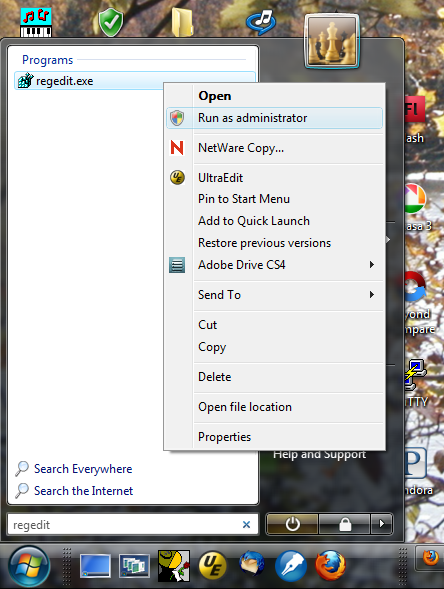Table of Contents
The Problem: Adobe CS4 installers fail
This article is an effort to share what I learned from 12.5 hours of debugging. It was a long, hard day's work. I hope I can spare others some of the anguish I went through.
The situation
- Goal: Install Dreamweaver CS4 and Flash CS4.
- Hardware: Intel Core 2 Duo CPU @ 2.53 GHz, 6 GB RAM, 480 GB free on a RAID array.
- OS: Vista x64, SP2, fully updated as of 17 November 2009.
The hateful and practically useless error message
It took a while, but after several failed installations of Dreamweaver and Flash, I had bollixed up my machine so badly that the installer wouldn't even get started. After checking the environment, it would fail with one of the least informative error messages I've ever seen in my life: “Setup has encountered an error and cannot continue. Contact Adobe Customer Support for assistance.”
Read the @#$%*&! error log
After six or seven hours of trying many things that didn't work (see below), I found the error logs for the Adobe installers.
They are kept in C:\Users\moleski\AppData\Local\Temp\ and have a file name that ends in “.LOG”. Here are the logs from that Temp folder:
MSI18f82.LOG MSI1b955.LOG MSI1d0a8.LOG MSI2339d.LOG MSI2affd.LOG MSI2de9b.LOG MSI31ae0.LOG MSI31d02.LOG MSI3250f.LOG MSI32510.LOG MSI3f620.LOG MSI5400c.LOG MSI57a4d.LOG MSI5f69d.LOG MSI69fb8.LOG MSI6aed5.LOG MSI7703f.LOG MSI83978.LOG MSI84c12.LOG MSI85caf.LOG MSI87290.LOG MSI91d70.LOG MSI93755.LOG MSIb2a69.LOG MSIb335f.LOG MSIb66cd.LOG MSIcacc3.LOG MSIda256.LOG MSIe20e8.LOG MSIff141.LOG
The very first line of the logs invariably looked something like this:
Error 1402. Could not open key: UNKNOWN\Components\DA42BC89BF25F5BD0AF18C3B9B1A1EE8\142EFA41E6CFBDF4CB0AA76D4F791417. System error 5. Verify that you have sufficient access to that key, or contact your support personnel.
So this was the cause of the problem: The installers could not complete the installation because they could not access or modify certain keys in the registry.
The Solution: fix registry key ownership/permissions
A Google search for "Error 1402" and "Could not open key" ultimately led to the final solution. The very first page from the search (Wissam's Blog) actually contained the solution, but I made a mistake trying to get it to work (view the podcast now if you can't stand the excitement).
I tried several other suggestions found in the Google Search along the way that I've pretty much forgotten about–re-registering some .dlls was the one that I thought might be the silver bullet, but it wasn't.
Things that didn't work for me
Trying different installation media
- My first attempt to install the software used two CDs made for me by ITS. I got Dreamweaver installed with some errors in support software from the first CD; the CD for Flash never succeeded at all.
- I then downloaded demo versions of the programs from Adobe. I tried extracting the files to various and sundry locations when the preceding experiment failed. I can remember at least four locations I tried, although I fooled around with some other permutations, too:
- Desktop.
c:\bin\backup\Adobe.c:\tmp\.- A new DVD constructed especially for the Flash installation files.
Adobe Support Adviser
Early in the day, I had installed Adobe's log analyzer. Not once did it provide any useful information to me whatsoever. It did send reports to Adobe each time I ran it. I stopped running it after a while. It just slowed things down on my end. I didn't need Sancho Panza agreeing with me that I had a problem and volunteering to send that message off into the void. I needed some information.
Windows Installer Clean Up Utility
- Didn't help.
Adobe CS4 Clean Script
- Didn't help.
Adobe Customer Support
- The chat room sent me to the ALV folks.
- The ALV folks sent me to tech support.
- Tech support had me try a number of experiments. We got disconnected and I had to go back to ALV to get reconnected to the techies. No joy:
- Delete various and sundry files.
- Restart services with msiexec.
- Create a new user with admin privileges and try reinstalling as that new user.
- Turn off firewall and reboot (I had done that way early in the day–my firewall was off the whole time after the first failure).
- Download and extract fresh copies of the software (888 MB for Flash; I did this three or four times).
- Attempt installation of Microsoft Windows Inaller 4.5 (none of the versions worked on my setup).
The second techie threw in the towel. He guessed that there was something wrong with trying to run the installers on a 64-bit OS. I didn't fight him. It seemed like a reasonable hypothesis and it was dinner time.
Enable Vista Administrator account
http://lifehacker.com/341521/enable-vistas-administrator-account At a command prompt, enter the following:
net user administrator /active:yes
Vista will allow at least one login as Administrator after this command is run.
In order to keep the “real” Administrator account active, all other accounts have to be stripped of administrator privileges.
Even under the “real” Administrator account, I couldn't install the software–not even when running the installer as administrator on top of BEING the Administrator.
As things turned out, I'm not sure this step was necessary. I did do most of my registry fixing logged in as the real Administrator and also opening regedit with administrator privileges.
secedit
I ran both the "Fix it for me" utility and the manual method. “Fix it for me” worked better than the command line, but neither one affected the broken installation keys.
secedit /configure /cfg %windir%\inf\defltbase.inf /db defltbase.sdb /verbose
I remain convinced that this should have worked and I am suspicious that I did something that prevented secedit from resolving the situation. I'm not going to rebreak my system in order to give secedit a third time at bat. Maybe it will work on your system.
What worked for me
Find the broken key
Once I stumbled across the raw error logs and started reading them, the trail to the summit came into view. The error logs quite plainly explained what the error was–inaccessible registry keys. All I had to do was learn how to fix the keys and all would be well.
Which, in the event, turned out to be something like saying, “All you have to do is keep taking one step at a time in order to get to the top of Mt. Everest.”
Open regedit with admin privileges
- Click on Start icon.
- Type
regeditinto the command field. - Wait.
- Right-click on
regedit.exe. - Click on
Run as administrator.
Search for the key
The ID of the broken key is the last string in the error log. From the example above, it is 142EFA41E6CFBDF4CB0AA76D4F791417. The parent of the broken key is DA42BC89BF25F5BD0AF18C3B9B1A1EE8.
To search:
- Edit
- Find
- Paste in one string or the other.
- Click on
Find next.
Take ownership of the registry key
This turned out to be a little tricky. The first time I tried it, I failed because I clicked on the box that said “replace owners on subcontainers and objects.” Dave Bagwell says that didn't work because the keys I wanted to modify didn't HAVE any subcontainers or objects. Hours later, I came back and tried again, this time leaving that check box alone. The installers started to work a little longer before throwing in the towel with the World's Most Useless @#$%*&! Error Message.
A video tutorial showing how to gain ownership and change permissions.
Rinse and repeat ...
… over and over and over again.
Each time the installer failed, I'd find the most recent log, read the first line, and go looking for another broken key. It took a while, but eventually I corrected them all by hand, one at a time, and both Dreamweaver and Flash and all their component parts installed successfully.
There MUST be a better way. I just didn't find it. This is what worked for me this time. It's kind of a proof of concept. The problem was in the registry; changing ownership and permissions on the registry keys allowed the installers to run. There should be a way to automate the process.
Feedback welcome
Send me an e-mail if you have comments or suggestions.