Bricking and Debricking Samsung Galaxy S3 SCH-I535
I want Lollipop!
I was given a used Samsung by a friend a year or so ago.
I recently transferred my Tracfone number and minutes to it through their Bring Your Own Device (BYOD) program--that story is a laugh and half, but not for this set of notes.
The operating system is 4.4.2 (KitKat).
It may be vulnerable to the Stagefright exploit.
I would love to move up to Lollipop or Marshmallow, but Samsung has abandoned the S3.
They have not provided a patch for Stagefright.
They have not and will not make Lollipop or Marshmallow available.
"No problem," I thought. "I'll just load a new system in by hand. I've been using computers for over 30 years. I can handle this."
Now for the three hardest words for a man to say: "I was wrong."
I got Knoxed!
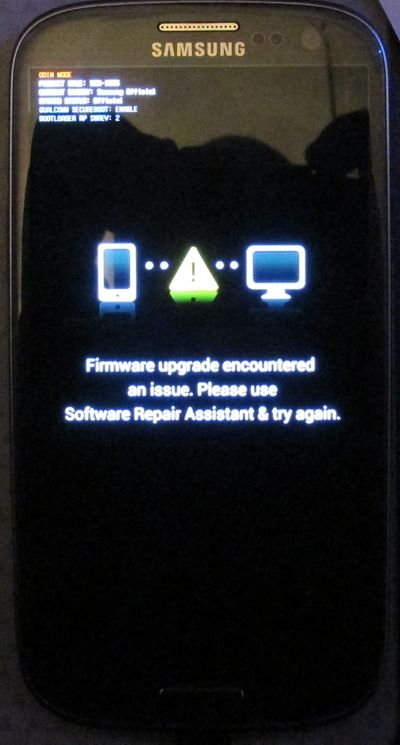
As a preliminary step, I wanted to make a Nandroid backup of my system that I could use in case anything went wrong.
I downloaded TWRP from the play store.
I verified that the installation folder was correct by installing Android Studio so that I could open an Android Debug Bridge window and navigate to the putatively correct folder.
When I was confident that I had found where TWRP needed to go, I confirmed the folder and set the installation of the latest package in motion.
After installation, I tried booting into TWRP in order to complete the Nandroid backup.
The boot failed with the error message, "System software not authorized by Verizon Wireless has been found on your phone. Please turn off your phone and go to the nearest Verizon Wireless store for help."
As they say, I did not see that coming.